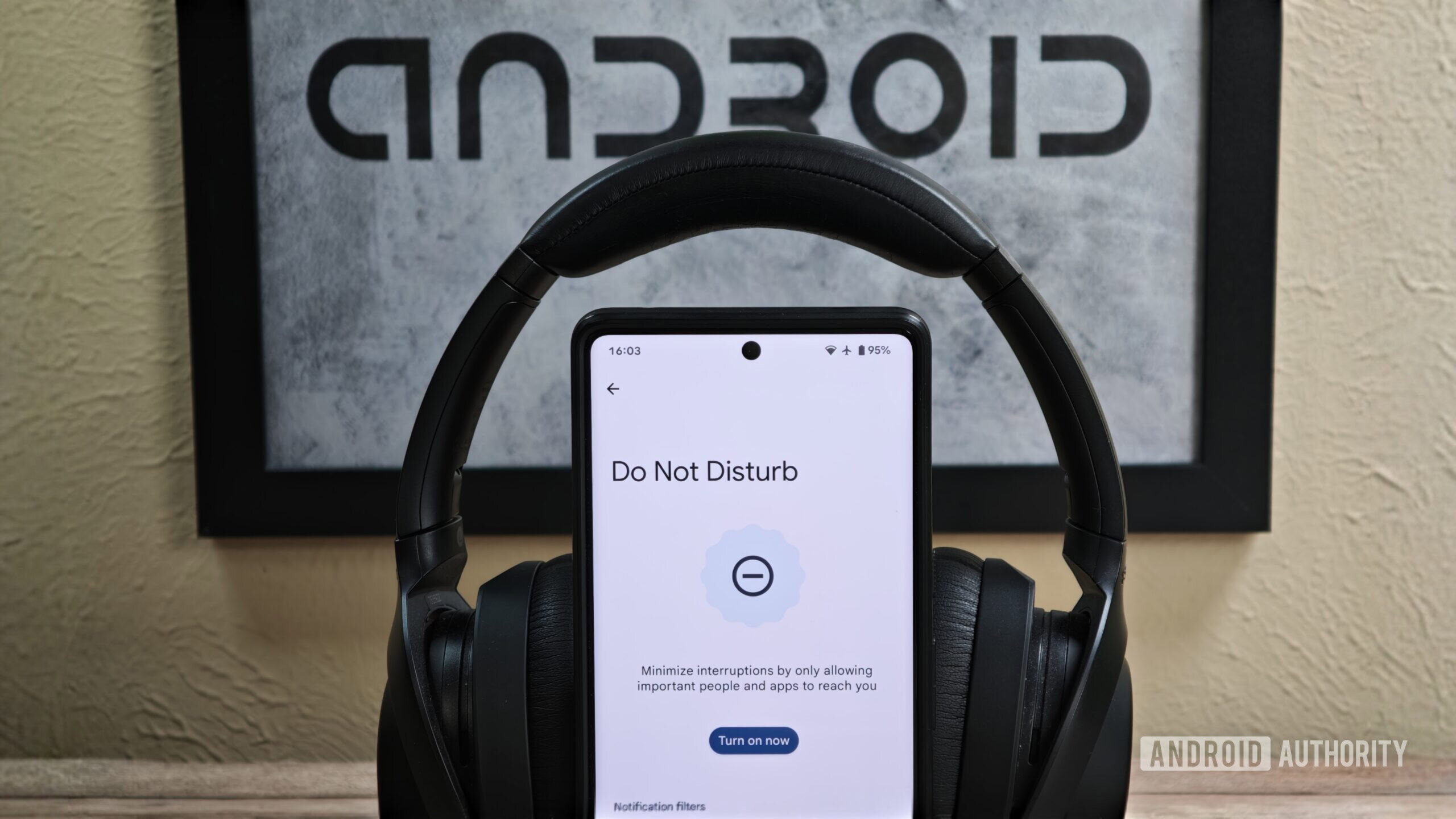
Mishaal Rahman / Android Authority
TL;DR
- Google is bringing back the ability to toggle Do Not Disturb mode with a single tap in the Quick Settings.
- The setting can be toggled off/on by tapping on the icon on the left side of the Modes tile.
- Tapping on the right side of the Modes tile will bring up the menu.
When Google rolled out Modes in the latest Android 15 quarterly release, it also removed the dedicated Do Not Disturb (DND) tile from Quick Settings. This toggle allowed you to switch back and forth from normal mode to DND mode with a single tap. In April, we found evidence that Google was planning to re-add the shortcut to Quick Settings. Now it appears the toggle is back with Android 16, but in a slightly different way.
Google just released Android 16 QPR1 Beta 1, essentially a preview of the next Pixel Drop release, this week. The update is bringing a number of changes to Android, like Google’s new Material 3 Expressive design. These changes also include a modified Modes tile in Quick Settings.
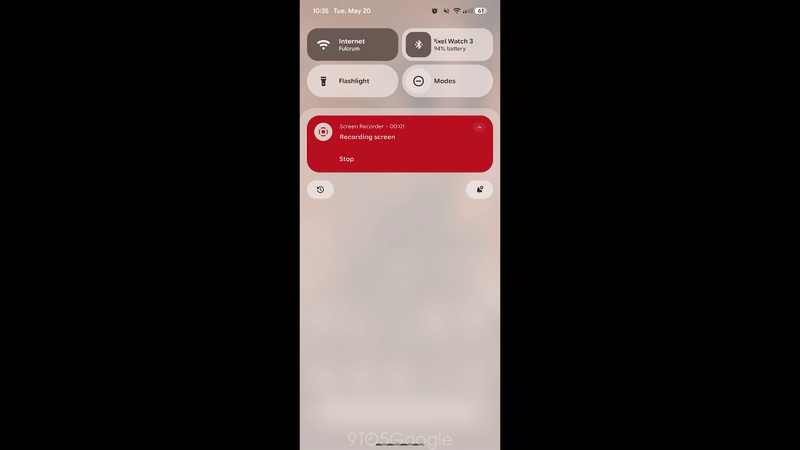
First noticed by 9to5Google, the Modes tile now serves a dual purpose. The icon in the Modes tile, located on the left side, now acts as a toggle for DND mode. This means you can once again turn DND on or off with a single tap. Meanwhile, touching the right side of the tile will open up the Modes menu like before. The outlet adds that you’ll first need to have “Duration for Quick Settings” turned to “until you turn off” or “For X hour” in the DND settings.
Modes isn’t the only Quick Settings tile to get this treatment, as it appears you can also do this with the Bluetooth tile. Tapping on the icon will turn Bluetooth on or off, while tapping on any other part of the tile will bring up the menu.
The next Pixel Drop is expected to be released in June. So you won’t have to wait too long to have access to this returning experience.
