Save some of your sanity—and money—with these cheap yet super useful tech accessories.
Not Every Gadget Needs To Be Expensive
Tech is expensive, but many of the products to help maintain your tech don’t have to be. Simple accessories like the five below don’t look like much, but they’re little things that you didn’t know you needed, and they make things so much easier.
Stop Wires From Sliding Under The Desk: Pea Cable Clips
I hate it when a cable slides off a table or desk. It always slides off in the most inconvenient position, and digging around just so I could charge my phone was never fun. But that all changed when I picked up these Pea Cable Clips.
Cable clips themselves are nothing new, but these ones are nice-looking, super easy to set up, and hold wires extremely well. I have one on my work desk, so keyboard cables and Bluetooth dongle would stop falling behind my desk, and it holds even the thin dongle cable extremely well. I placed another next to my charging station, and I’ve never had to search where the port has been since.
With a three-pack only costing $7.49, they’re worth adding to your next Amazon order—at this price, even if you don’t think you’ll use them, they’re worth having around.
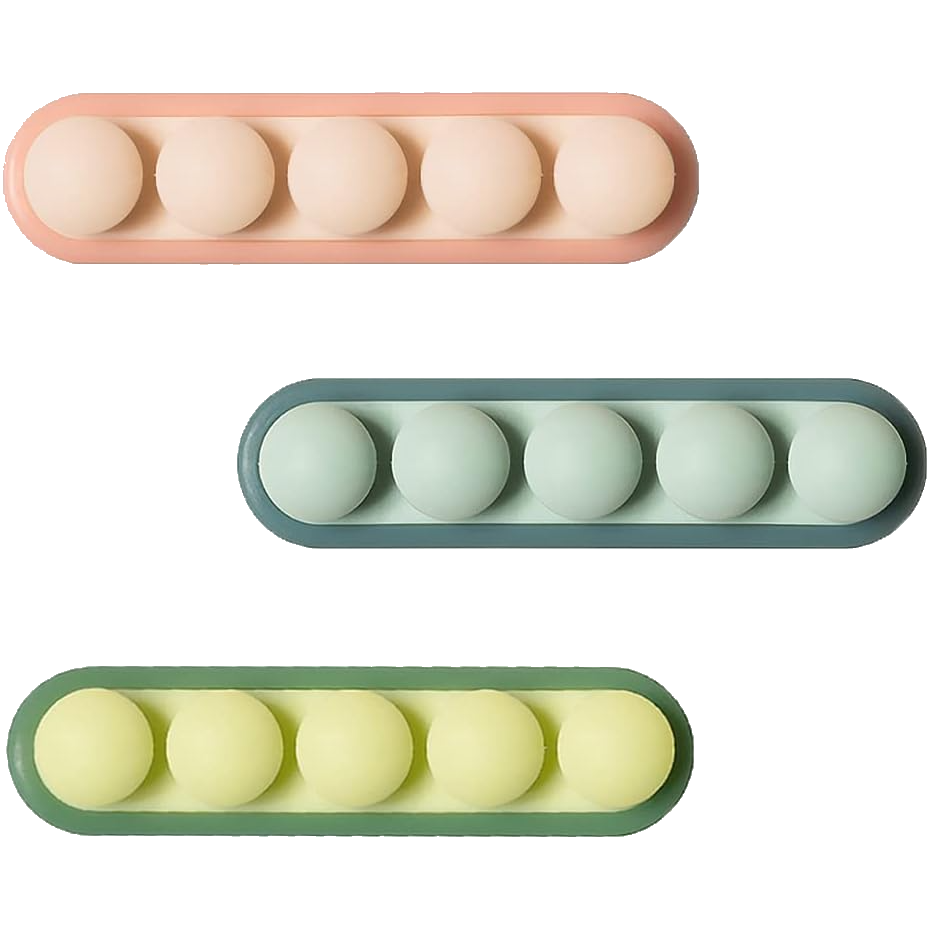
Stop Wires From Sliding Under The Desk
COOCAT Pea Cable Clips
This inexpensive accessory sticks to the side of your desk or table, and securely holds even the most slippery of cables.
While I’ve mostly moved on to eBooks and audiobooks, there’s still something appealing about a good physical book. No bright lights, no distractions. The problem is that I like reading at night before bed, in the dark. That’s not a problem with a book on my iPad, but it’s certainly a problem with a physical book.
Enter the Glocusent Book Light. This little device emits a nice, bright light, with five brightness settings and the choice of warm, cool, or neutral color temperatures. It’s also super easy to clip onto your book, and you can swivel the light to get the perfect angle on your pages. For just $23 (and often on sale), what more can you ask for?
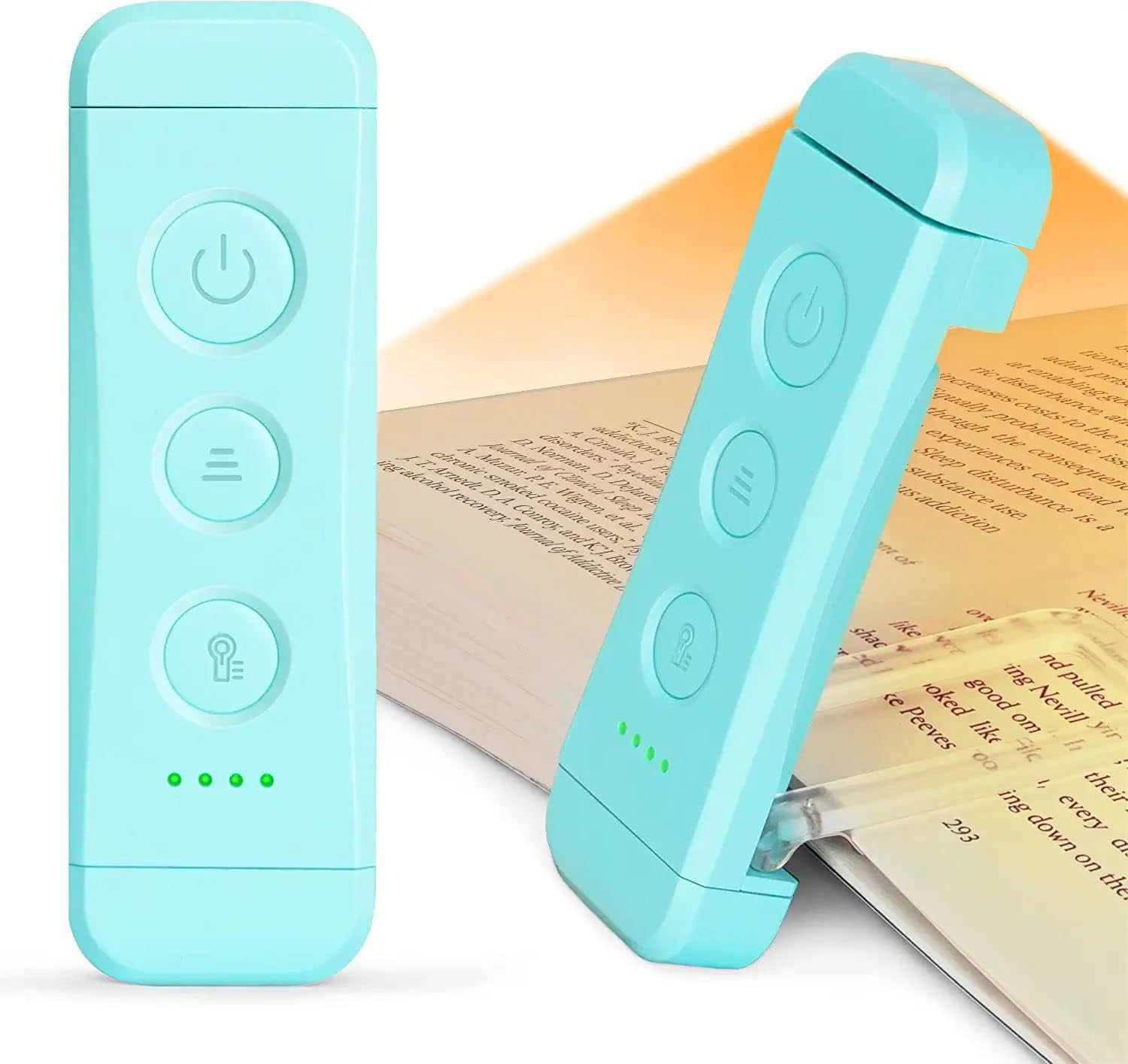
Read In the Dark
Glocusent Book Light
$11 $23 Save
$12
This helpful light clips directly onto your book and offers five brightness settings, three light temperatures, and an adjustable bulb. You can even easily charge it via USB!
So, I have a cat. As expected, his fur gets everywhere, no matter how much I brush him. It’s not feasible to take apart my mechanical keyboard every other week to clean it, but it’s still important to get the fur out of the crevices in between the keys. While OXO’s Good Grips Brush is marketed towards laptops (and is great for them), you can also use it with keyboards, mice, and other smaller PC accessories to gently remove dust and debris. Even if you don’t use it often, $12 is a steal for this helpful little tool.

Something Between Deep Cleaning
OXO Good Grips Sweep & Swipe
This little brush will swipe away dirt and debris from your laptop, keyboard, and any other small PC accessory.
SD and microSD cards are still used in a variety of products, but transferring data from these memory cards can be a pain. An SD card reader is the clear solution to this, and Beikell’s SD Card Reader is one of the best options. This gadget has both USB-A and USB-C connectors, one slot for normal SDs and one for microSDs, and even a keychain so you can always have it with you. It’s just a simple, helpful product everyone should have, and it’s $7.59. You can’t argue with that!

Easily Transfer Your Data
Beikell SD Card Reader
This portable SD card reader is easy to take with you anywhere and makes it even easier to get data off your SD and microSD cards.
Time for a story. I have a monthly virtual medical appointment, and for that, I need to keep track of some of my vitals to pass along to my doctor. Last month, one of the things I use to track these vitals had a low battery, so I went to plug it in, and it needed a Micro-USB cable to charge. Of course, I waited until the last moment to take my blood pressure, so when I couldn’t find a single Micro-USB cable in my house, I began to panic a bit (and raised said blood pressure, undoubtedly).
Then, I remembered that when I picked up my iPhone SE, I also bought this Spigen Universal Cable. This cable, which retails for $18, is a USB-C cable with adapters for Lightning and Micro-USB on it. With it, I was able to charge the only device in my house that still needed a Micro-USB cable and get my vitals. When it comes to charging cables, having one that can do it all is always useful.

Have the Important Ports
Spigen DuraSync 3 in 1 Universal Charger Cable
$14 $18 Save
$4
Spigen’s DuraSync offers plenty of versatility if you need an all-in-one USB-C cable.





